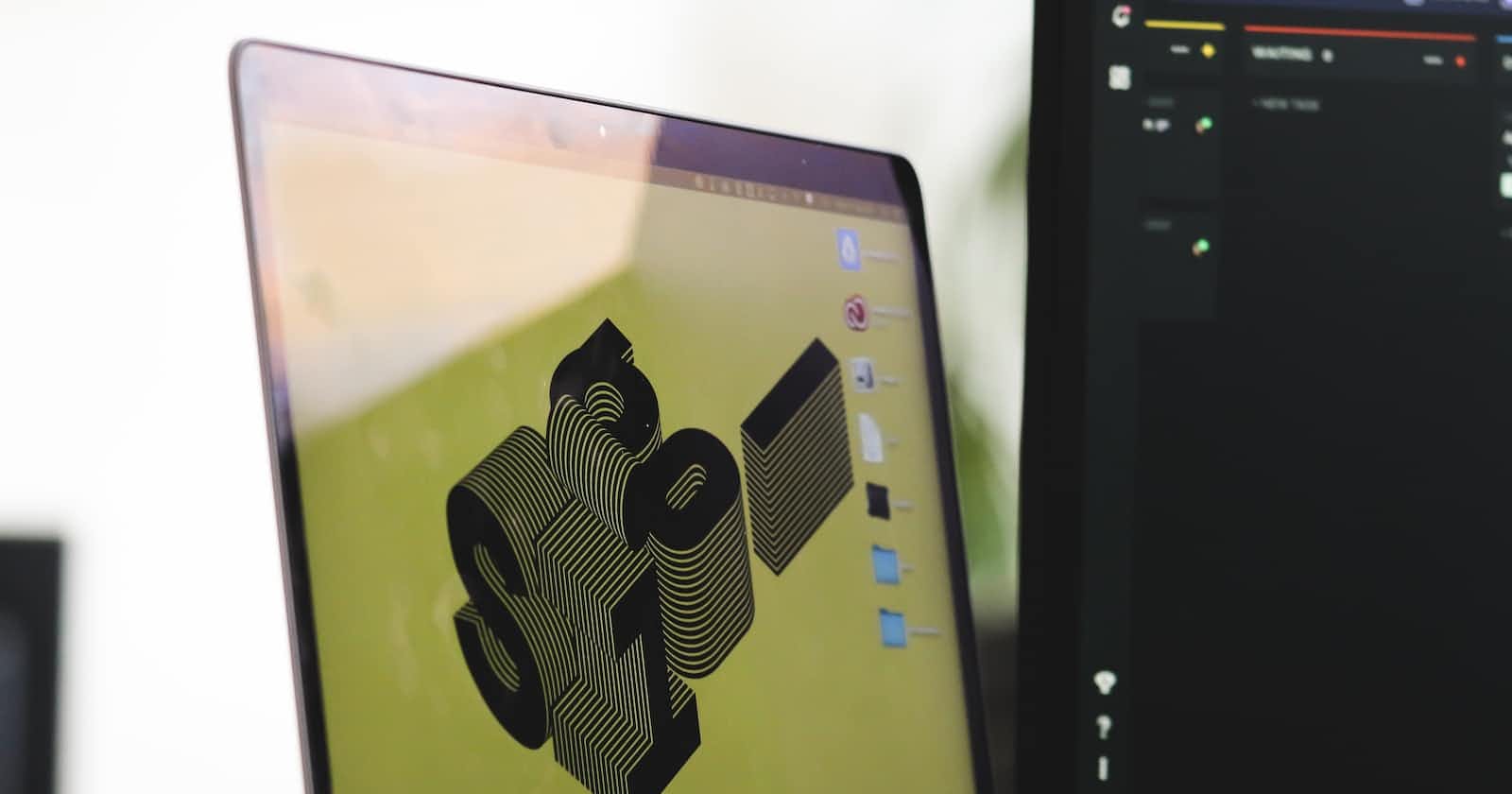🚀 Setting Up the Development Environment: Your Launchpad to Coding Awesomeness! 💻✨
Hey there, fellow tech enthusiast! Ready to embark on an epic coding journey? Buckle up as we dive into the thrilling realm of setting up your development environment. 🌟 In this blog post, we'll guide you through the step-by-step process of creating the perfect playground for your coding adventures. From installations to configurations, we've got you covered. Let's blast off into the world of coding awesomeness! 🚀🔥
Category 1: Installing the Essential Tools
1️⃣ IDE - The Command Center of Your Code: To begin, let's install a powerful Integrated Development Environment (IDE) to level up your coding game. We recommend using IntelliJ IDEA, the swiss army knife of IDEs. Download it from the official website and follow the installation wizard. ✨
2️⃣ JDK - Igniting the Java Magic: Java Development Kit (JDK) is the fuel that powers your coding endeavors. Install the latest JDK version to unlock the full potential of your development environment. Don't forget to set up the environment variables for seamless integration. 💡
3️⃣ Version Control - Taming the Code Beast: A version control system is crucial for tracking changes and collaborating with fellow developers. Install Git, the mighty version control tool, to keep your code in check. Feel the power of branching, merging, and the ability to roll back time! ⏳
Category 2: Configuring the Developer Arsenal
1️⃣ Code Formatter - Shaping Your Code to Perfection: Consistent code formatting is the secret to readable and maintainable code. Install a code formatter plugin in your IDE, such as the Scala plugin for IntelliJ IDEA, and configure it to automatically format your code. Witness the beauty of neatly organized and visually appealing code! 🌈
2️⃣ Build Tool - Constructing Your Code Empire: A reliable build tool is essential to automate project builds and manage dependencies. SBT (Scala Build Tool) is the industry-standard for Scala projects. Install SBT, create a new project, and embrace the power of effortless building and dependency management.
However, in the real world, Maven is also chosen for Scala projects, especially in enterprise environments where Maven is already widely adopted. Maven brings its extensive ecosystem, mature plugins, and standardized project structure. Consider your project requirements and team preferences when selecting a build tool. 🏗️
// Example: SBT Build.sbt file
name := "MyAwesomeProject" version := "1.0" scalaVersion := "2.13.5"
<!-- Example: Maven pom.xml file -->
<project>
<modelVersion>4.0.0</modelVersion>
<groupId>com.mycompany</groupId>
<artifactId>my-awesome-project</artifactId>
<version>1.0</version>
<properties>
<scala.version>2.13.5</scala.version>
</properties>
</project>
3️⃣ Testing Framework - Fortifying Your Code: Every coder needs a robust testing framework to ensure code quality and catch bugs early on. Scalatest is a popular choice for Scala projects. Install the Scalatest library, create test cases, and unleash the power of automated testing. 👩🔬🧪 we will have a separate blog in detail on Scalatest various ways to wrote test cases and when you can choose what.
// Example: Scalatest test case
import org.scalatest.flatspec.AnyFlatSpec
import org.scalatest.matchers.should.Matchers
class MyAwesomeClassSpec extends AnyFlatSpec with Matchers {
it should "perform some awesome operation" in {
val result = MyAwesomeClass.doAwesomeOperation()
result shouldBe 42
}
}
Category 3: Embracing the Developer Mindset
1️⃣ Continuous Learning - Fueling Your Coding Superpowers: The coding journey is an ever-evolving adventure. Stay updated with the latest technologies and coding practices. Follow tech blogs, join coding communities, and engage in continuous learning. Never stop expanding your coding superpowers! 📚💪
2️⃣ Personalization - Tailoring Your Coding Habitat: Customize your development environment to suit your preferences and enhance productivity. Experiment with different color themes, keyboard shortcuts, and plugins. Make your coding habitat a reflection of your unique style and unleash your creative energy! 🎨✨
3️⃣ Collaboration - Uniting Forces with Fellow Coders: Coding is more fun when you join forces with other programmers. Engage in collaborative platforms like GitHub, Stack Overflow, and coding meetups. Share your knowledge, learn from others, and build amazing projects together. The coding community is a powerful force! 🤝🌍
Congratulations, coding trailblazer! 🎉🎩 You've successfully set up your development environment, armed with powerful tools and a passion for coding. With the right installations, configurations, and the developer mindset, you're ready to conquer new coding frontiers. 🚀🌌 Embrace the magic of coding, explore new technologies, and create incredible software that makes the world a better place. Happy coding, and may your development environment be the launchpad for your wildest coding dreams! 💻✨